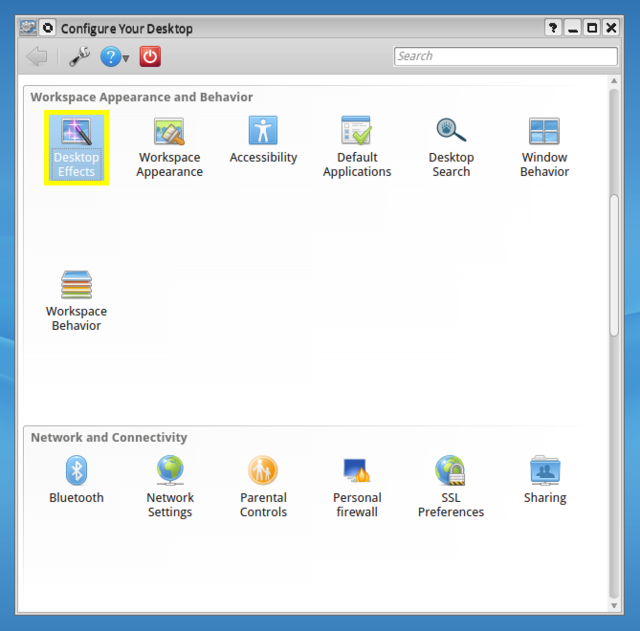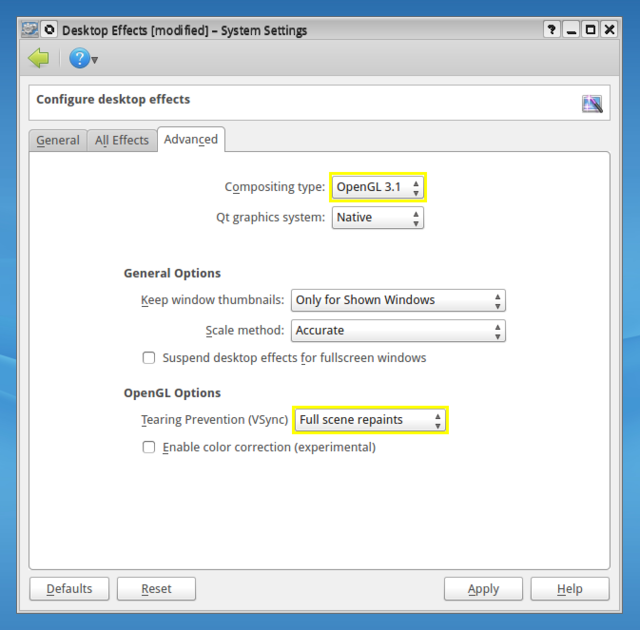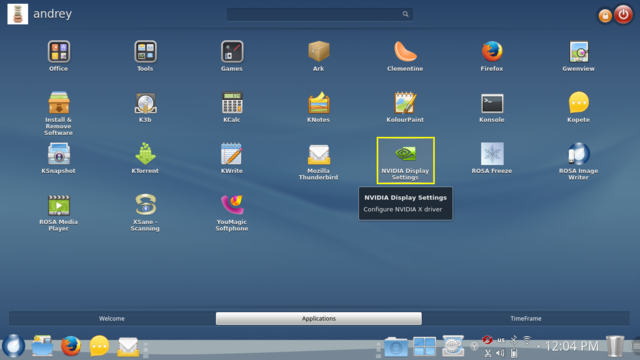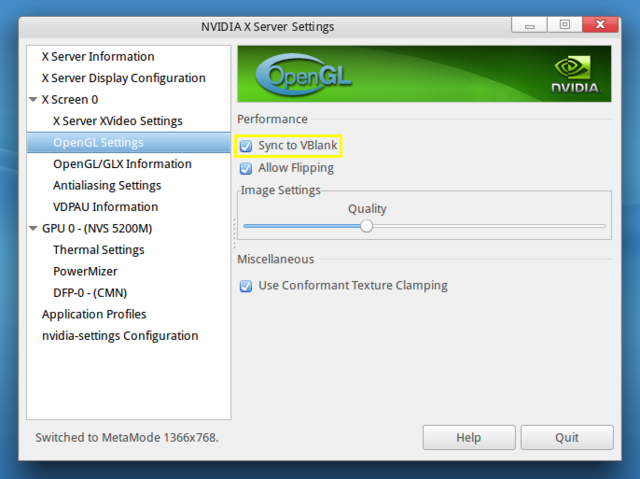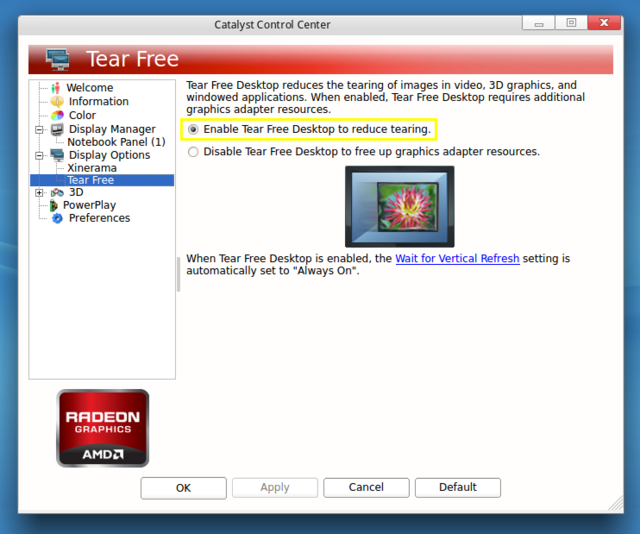How to enable V-Sync
From Rosalab Wiki
On free drivers
To prevent tearing of picture on free drivers you need to switch compositing type from XRender to OpenGL in the "Advanced" tab of "Desktop Effects" settings in "Configure Your Desktop" and set VSync to "Full scene repaints".
On NVIDIA drivers
On proprietary NVIDIA drivers you should enable "Sync to VBlank" option in the "OpenGL Settings" of "NVIDIA Display Settings" application.
On AMD FGLRX drivers
On proprietary AMD FGLRX drivers you can disable tearing by enabling "Tear Free" option in the "Display Options" of "Catalyst Control Center" application.