Switching Bytecode Interpreter in KDE4 Font Settings
As many of you likely know, the compliant patent term of validity came to an end in 2010 and bytecode interpreter is now included into freetype library by default (since 2.4.0 version). That allowed to improve the appearance of fonts with sub-pixel rendering. But if sub-pixel rendering is not used (some users switch it off as they don’t like letters to be iridescent), the bytecode interpreter rather worsen the appearance of fonts than improve it. Yet, it depends on the particular font and, of course, user’s taste.
The image below shows the Liberation Sans font with BCI off (on the left) and on (on the right). The sub-pixel rendering is off, the hinting style is «slight». As you can see while using BCI «Р» merged with «у», and «t» looks too thin.
To allow user to turn BCI on and off easily, a checkbox was added in the KDE4 Anti-alias settings window.
Thanks to our foreign colleagues, localization for the new settings string is already available in the following languages:
- de
- en
- es
- fr
- it
- nl
- pt_br
- ro
- ru
P.S. There was a similar feature request in Mageia about a year and a half ago, but this is still not implemented there.
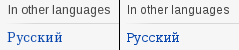
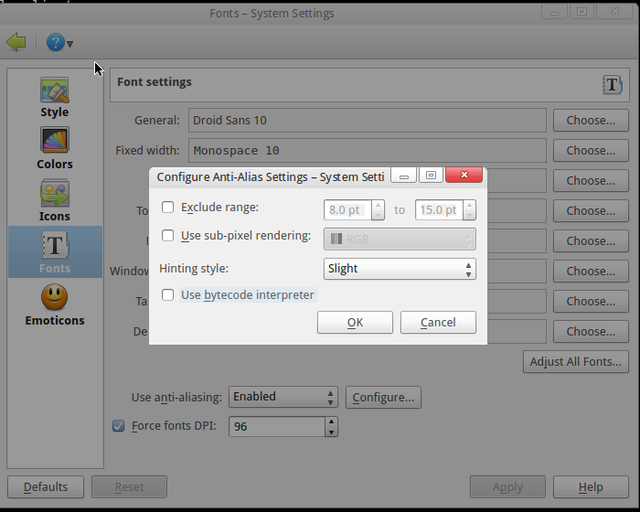
[ List view ]Comments
Please login to comment.