Basic GUI for ROSA Freeze
One of the new features in last ROSA Desktop Fresh releases was ROSA Freeze tool which allows you to "freeze" your system so that all (or almost all:)) modifications performed during the session are automatically rolled back after reboot. The tool is very easy to use but works from command line only. Many users are afraid of such tools and finally it is hard to find them in the system. To facilitate use of ROSA Freeze, we have developed a basic GUI application able to turn the freeze "on" and "off". The GUI tool doesn't have a special name, just look for the rosa-freeze-ui package. In command line one can use a shorter alias — urpmi rfreeze-ui. After this, you should be able to find "ROSA Freeze" in SimpleWelcome menu or just launch rfreeze-ui from the command line.
Besides turning the freeze on and off, GUI allows specifying different freeze parameters — what should be used to store modified versions of files and which folders should not be subjected to the freeze (remember that freeze of /home folder and folders located on a non-root partitions is not supported).
We hope that this simple GUI will make the use of ROSA Freeze easier. But be careful and don't forget that you have enabled the freeze (or don't be surprised if you loose all your changes after reboot). And if your system suddenly reports that no more space is left on your root partition (while you are sure that you have utilized only small part of it), check if you have the fereze turned on with tmpfs used as a storage for modified files.
As usual, you can find the source code of the new tool in ABF, suggestions, feedback and patches are welcome.
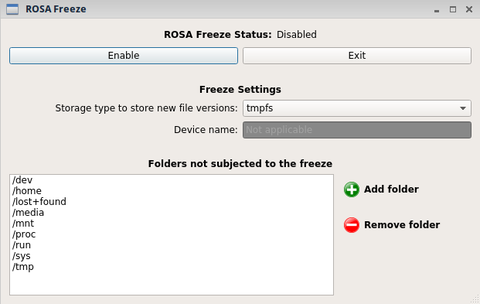
[ List view ]Comments
Please login to comment.