ROSA Image Writer
m |
CaptainFlint (Talk | contribs) (Replaced download links with homepage (it's a news entry, it cannot contain latest links!)) |
||
| (8 intermediate revisions by 5 users not shown) | |||
| Line 12: | Line 12: | ||
* The application supports localization and includes the Russian translation. | * The application supports localization and includes the Russian translation. | ||
| − | + | Download links are available on the description page: | |
| − | + | * [[ROSA_ImageWriter#Where can I take it?|ROSA ImageWriter]] | |
| − | + | ||
| − | * [ | + | |
| − | + | ||
| − | + | ||
| − | + | ||
[[Category:ToROSAPlanet]] | [[Category:ToROSAPlanet]] | ||
| + | {{wl-publish: 2016-03-11 17:48:08 +0300 | ShalokShalom }} | ||
Latest revision as of 14:52, 28 April 2016
Optical drives are rapidly disappearing from our computers of all kinds, and consequently installing operating systems from USB flash disks is becoming increasingly popular. ISO images of the ROSA distribution were originally intended for burning to DVD disks, but they can as well be written to flash disks which would allow you to boot from them and launch the Live system or start installation. There is no standard tool for writing images to flash disks, everybody uses what he or she likes. In ROSA the command line tool dd was traditionally recommended for performing this kind of job. However, it can hardly be called user-friendly, and most users would feel at least some discomfort, if not terror, using it. For Windows users the situation is even worse. Granted, there is a dd port for Windows, but it happened to have serious bugs which prevent the resultant flash disks from working properly. All this led to the solution of developing our own tool, ROSA Image Writer.
The first version was based on the Windows version of SUSE Studio Image Writer, but its C# language (and, naturally, requirement for .NET Framework), usage of two completely unrelated projects in two different frameworks for Windows and Linux versions, and some other drawbacks made us write the new tool from scratch. Now ROSA Image Writer is developed in C++ with Qt5 framework and supports both Windows and Linux from the same codebase.
The list of main functions is:
- Selecting the image file via either usual Open File dialog, or by drag&dropping the file on the application window.
- The list of USB devices shows for each device its user-friendly name, size, and logical disks that originate from the device.
- When user inserts or removes a USB device, the list is refreshed automatically.
- When writing is in progress, the progressbar is displayed which is also translated onto the taskbar button in Windows 7/8.
- The application supports localization and includes the Russian translation.
Download links are available on the description page:
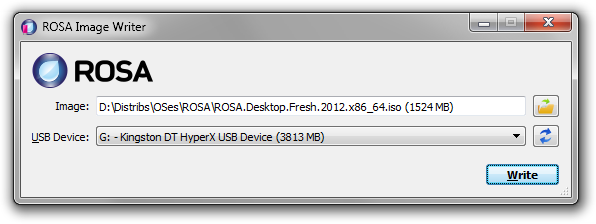
[ List view ]Comments
Please login to comment.