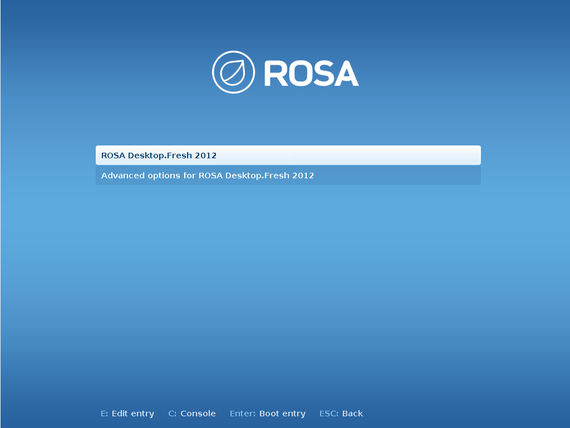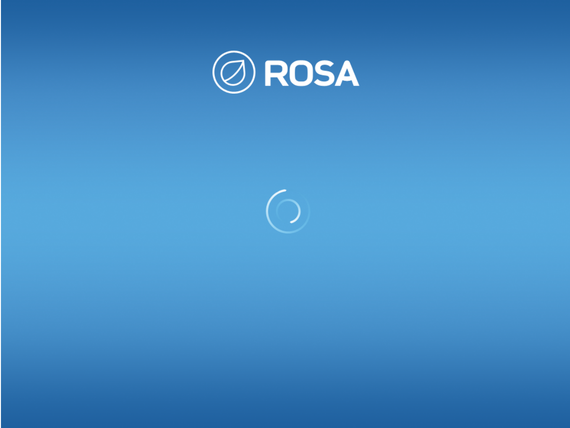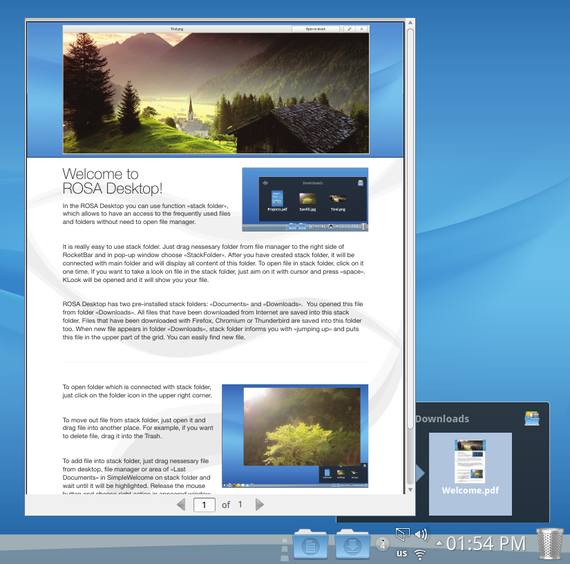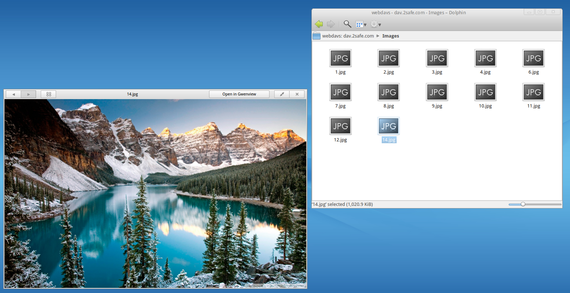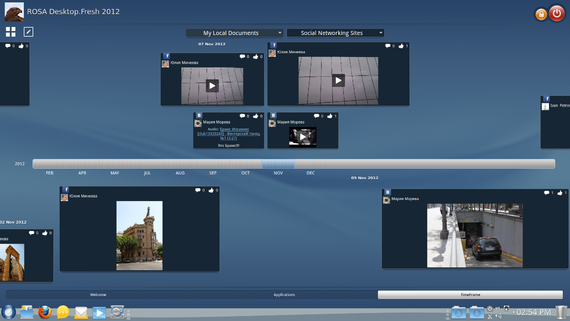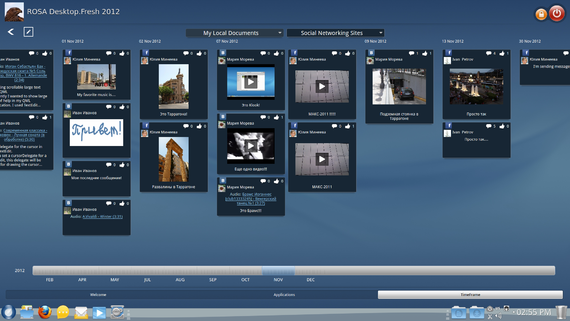Release notes ROSA Desktop.Fresh R1
Contents
About ROSA Desktop.Fresh 2012
ROSA Desktop.Fresh 2012 differs from its predecessors a lot. This platform was developed by ROSA company as an area for experiments with the freshest software components. The distribution is considered to be an experimental one and primarily contains freshest versions of user software and system tools. In addition, there will be no strict rules on package uptaes during the distribution life cycle.
You can find some information about known issues and workarounds of the release at the Errata page.
Distribution
ROSA Desktop.Fresh 2012 is available in the following editions:
1. ROSA Desktop.Fresh 2012 LiveDVD KDE4 Extended edition for i586 and x86_64 architectures with preinstalled codecs and proprietary components. Main, Non-free and Restricted repositories are enabled by default.
Additional editions:
2. ROSA Desktop.Fresh 2012 LXDE for i586 and x86_64 architectures.
3. ROSA Desktop.Fresh 2012 GNOME Edition (GNOME 3.3.6).
System requirements
- 780 MB RAM (recommends 2Gb - for the Live mode, as well)
- 10 GB free HDD space
- VGA display with resolution 1024x768 and PnP and EDID support
- Keyboard, mouse
- DVD/flash for installation
- Graphic cards: NVIDIA 8xxx and higher, ATI/AMD 5xxx and higher, Intel 965 and higher (HD series). Support for older cards is performed only by means of free drivers or can be absent at all.
Core Components
- RPM 5.4.10
- Systemd-194
- Kernel 3.6.10
- X.Org 1.13
- Grub2
- UEFI Support
- Glibc 2.15, GCC 4.7.3 Linaro
- Perl 5.14.2, PHP 5.4.9, Ruby 1.9.3, Python 2.7.3, Python3 3.2.3
Desktop Environments
- KDE4 4.9.4
- Gnome3 3.6.2 (unofficial ISO image)
- Mate 1.4.0 (unofficial, can be installed from repositories)
- E17 0.17 lucky (unofficial, can be installed from repositories)
- XFCE 4.10 (unofficial, can be installed from repositories)
- LXDE (unofficial, ISO image is being prepared)
Contribution to Upstream
- Added possibility to specify decorations for inactive items of Grub2 menu.
- Implemented support for non-ASCII symbols in the grub-mkfont utility from Grub2.
ROSA Brand-name Products
General
For graphical effects, OpenGL engine is now used by default. This allows to use additional features of compositing manager such as blur for semi-opaque window and desktop cube on most machines. If OpenGL is not supported by hardware, a rollback to software renderer (XRender) is performed automatically.
Graphical theme
Totally renewed graphical theme:
- New GRUB2 theme. ROSA patches for GRUB2 developed to make it possible to apply such a theme are pushed to Upstream
- New Plymouth theme
- KSplash, KDM and desktop now use unified themes
- More then 30 new items are added to ROSA brand-name set of icons. In addition, icons were improved for better integration not only with KDE, but with GNOME 3, too
- QgtkStyleAlt theme engined developed by ROSA is enhanced with possibility to drag windows of KDE applications by menu and toolbar without a need to press any additional acceleration keys
- ROSA brand-name desktop theme is reworked significantly: the appearance became more contemporary, the areas that can be used to drag a window are now highlighted explicitly, and so on;
StackFolder
In the StackFolder tool, several issues were fixed, memory leaks were detected and eliminated when working with images of large size, and integration with KLook was improved. A complete documentation was also added that describes stack features and integration with KLook. This documentation is available in the "Downloads" stack.
KLook
Functionality of KLook was significantly improved. Refactoring of its internal structure (in particular, rendering process) allowed to considerably improve quality of image rendering. Support for remote file systems was implemented. Thanks to this, you can now use KLook to view information about remote files using such protocols as SMB, WebDav, FTP and others. If the file being opened with KLook is an image or multimedia file then it is automatically downloaded to a temporary place and displayed, otherwise general information about the file is displayed. To implement this functionality, ROSA developers have prepared a set of patches improving the the work with remote file systems. These modifications are pushed to KDE Upstream and will be available in Plasma Desktop starting with version 4.10.
SimpleWelcome
Since ROSA Marathon 2012, the SimpleWelcome tool was completely rewritten using QT QML. In the new version, developers don't use Plasma to render application window any more; this allows to avoid compatibility problems when using different Plasma themes and different localizations, decreased memory usage and considerably improved speed and stability.
The logic of SimpleWelcome operations was also revised. In particular, you can now fasten necessary application in the "Welcome" tab. Arrangement of the icons can changed according to your needs. List of recent documents can be cleared by a single mouse click, now you don't have to tear several file records if you want to drop certain file from you history.
Applications installed in the system are now displayed in a single grid using large icons which greatly simplify access to them: the icons are self-explaining and it's easier to hit them (especially when using touchpads). the icons themselves can be placed in any order - the arrangement is remembered, which is very convenient. In order to move an icon, just press a left mouse button on it and wait a little - less then in a second the icon will "leave" its place and you will be able to move it to a new position. If the number of icons is to large to display them all at once, then they are divided on screens. Number of screens can be checked by the number of white circles at the end of the window. You can switch between screens by clicking on any of that circles or by scrolling a mouse wheel, a well as by using gestures and multi-gestures when working with touchpads.
But the main innovation in SimpleWelcome 2.0 is possibility to group icons. This feature allows you to group any icons as you wish. For example, at the screenshot below the "LibreOffice" group combines all applications from the office suite. In order to create a group, just move an icon upon the other one - the system will automatically suggest you to create a group. It is possible to rename groups, fill them with additional icons and arrange according to you wishes. In order to see what icons exist in the group withou entering that group, you can use preview (by means of thumbnails) of group elements. For screen resolutions less than 1920x1080 preview contains four icons, for larger resolutions this number is equal to 9. There is no limits on the number of groups.
TimeFrame
Similar to SimpleWelcome 2.0, the TimeFrame tool version 2.0 is completely rewritten in QML. This migration and different optimizations allowed ROSA developers to significantly increase performance with respect to the first version. Every function of the first version was revised.
Similar to the first version, information in TimeFrame 2.0 is represented as a feed, but with a significant difference. The feed is always horizontal-oriented - this allows to "page" through it (in particular, by means of multi-gestures). Categorization now works in both gallery and "cloud" modes.
But the main new feature of the TimeFrame is support for social networking services. Now you can use Facebook and VKontakte by means of TimeFrame and without a browser. This is really useful! You can check you feed, leave comments to your friends' posts, "like" them and even add new messages. All changes are performed "online".
In order to popularize brand-name products of the company, we have prepared a video with demonstration of new generation of ROSA brand-name applications. Users' attention is directed to such features as moving and grouping icons (in SimpleWelcome 2.0) and support for Facebook and VKontakte social networking services (in TimeFrame 2.0).
ROSA Media Player
ROSA Media Player became even more better. It got a renewed graphical theme and several bug fixes:
- Fixed issues with rendering of background of a video playback window;
- fixed issue with streaming mms-video playback (both in the player itself and in the Internet browser integration plugin);
- dropped ISO files support in ROMP for Windows;
- for DVD devices the /dev/cdrom device file is used by default if /dev/dvd is absent in the system.
User Software Updates
Libreoffice, Firefox, ....
System core updates
- Improved hardware detection
- Automatic detection and load of proper modules to control processor frequency
- Automatic detection of Wacom pads embedded into notebook displays
- Font settings in the KDE4 Control Center now provides more flexible setup for font rendering by enabling/disabling bytecode interpreter