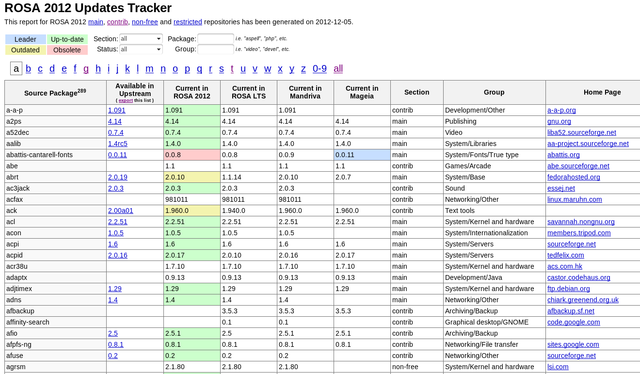Блог:ROSA Planet
A technical blog of ROSA Laboratory.
All content is published under Creative Commons Attribution-ShareAlike 3.0 License (CC-BY-SA)
Please, subscribe to RSS/Atom feed. If you have any questions do not hesitate to contact us
Updates builder — automatically detect and build package updates in ABF
In December, we have introduced an alpha version of a new tool which we hope many of you will find useful — updates_builder.
In short, the tool performs the following actions:
- Checks for available upstream updates
- If update is found, the tool downloads appropriate tarball, pushes it to ABF file store, updates spec and .abf.yml in the appropriate project of the import group and initiates a build for rosa2012.1.
So using a single one-line command you can check if there is an update for some package and try to build it in ABF, if any.
Don’t worry, all changes are performed in a separate branch — 'auto_update'. The build is performed for 'import_personal' repository.
More info and examples:
The tool is currently available in akirilenko_personal repository.
To get information about available updates, the tool uses upstream-tracker.org service (http://upstream-tracker.org/updates/rosa/2012/):
We believe that the tool is going to be very useful — at least it allows to almost automatically check how much efforts will it take to update to a newer version of some package.
Surely, some technical aspects can be a topic for discussion, but after several experiments we can say that the tool works quite well — we’ve already updated some packages in ROSA 2012 Desktop using it.
And using such a tool, we can implement many nice features in future — e.g., setup automated tracking/building of newer package versions somewhere on our servers. So you will only have to say "hey, I wanna to monitor that package" and after that you will receive not only notifications about new upstream releases, but also results of first attempt to build that new releases in ABF.
ABF API. New changes, challenges and plans
ABF API is evolving, and here are we present recent modifications.
First, we have added a new field with URL to project Git repository in the project block in all API calls where the project block exist:
"git_url": "path to project git"
You can use it if you need. This is a backward compatible change should not affect any existing tools that working with API.
Next, we have added some new API calls:
- Search API - http://abf-doc.rosalinux.ru/v1/search/
- Get build lists for a project - http://abf-doc.rosalinux.ru/v1/buildlists/#list-build-lists-for-a-project
... and currently we are working on Maintainers API (API to work with Maintainers DB) which will be available in the near future - http://abf-doc.rosalinux.ru/v1/maintainers/
Finally, we have added information about specific conditions for a number of calls and implemented informative error messages for the following cases:
- build cancellation (http://abf-doc.rosalinux.ru/v1/buildlists/#cancel-build-list)
- build publishing (http://abf-doc.rosalinux.ru/v1/buildlists/#publish-build-list)
- publishing rejection (http://abf-doc.rosalinux.ru/v1/buildlists/#reject-publish-build-list)
Please check these links and correct your software, if it needs.
Stay with us!
ABF console client
As it was written before, the new way of interaction with ABF have recently appeared: console client. ABF developers spent much effort to develop API in October. It made it possible to add lots of features to console client, but it was decided to improve the basic functionality first. So, what is ABF-Console-Client needed for? Let’s take a look at package life-cycle. User wants to create (or get existing) project, modify it, build and publish. Let’s start in order.
- Clone git repository
- project name is assumed to be known. User have to open ABF web page, search for a project, go to a project page, copy git URL, clone repository using git. However, it can be done easier. Just execute «abf get PROJECT», where PROJECT is a project name with owner (owner/proj_name). Owner can be omitted, default group will be used.
- Project modification
- When you’ve got files in your project modified, you can execute «abf put -m MSG». It will execute «git add --all», «git commit -m MSG», «git push». Additionally, all the source archives have to be uploaded to File-Store and .abf.yml file have to modified. It’s a routine work, especially when you have to build a hundred projects a day. Console client will do it for you automatically.
- Create a build-task
- To do it, you have to open an ABF web page, click some check-boxes and click "Start build". It looks like a few work to do. But if you have to build hundreds packages a day, you can do it much faster using console client, especially if you write your own script executing console client.
- Building process
- To check the current building status, you don’t have to check web page anymore. Just execute «abf buildstatus ID» to get a short summary. ID can be omitted and the status for the last built project. It will be described later in detail.
- Publication
- «abf publish ID» will do it easily.
As you can see, console client makes maintainer’s work easier a bit. That’s why we work hard to improve the tool and to satisfy maintainers' needs.
The list of features added in the last version:
- ABF client caches the locations of git-repositories in your system when it accesses them. If you have already got lots of repositories, you can cache their locations at one go. Just run «abf locate update-recursive -d PATH», where PATH is a directory with repositories. For what purpose should one know the location of every repository? For example, user can now execute «abfcd PROJECT». You can just learn the location of any project by executing «abf locate -p PROJECT». Console client will be able to move files not only among the project branches, but also among projects.
- First version of console client had only got the basic version of bash autocomplete script. Now it autocompletes almost everything: option names, git branches, build and save-to repositories for «abf build» (the latter requires a project name to be specified, so you have to type the --project/-p before --save-to-repository/-s). As a result, it’s much easier to work with console client, because you don’t have to type the long repository name or remember the list of possible variants. Sometimes autocompletion works long (about 1 second), but the results are getting cached and the process is speeding up.
- The new command, «abf clean» appeared. It scans the spec and .abf.yml files and current directory and shows problems found. If some source or patch file can not be found (or resolved via URL or .abf.yml) — it prints an error message. It also prints warnings, for example, if a file is specified in .abf.yml and in spec file. The test is automatically executed while creating a build task from the current directory and prevents a build task from being sent. This check can be turned off by option --skip-spec-check.
- When user creates a new build task, its ID will be stored and associated with a project. «abf buildstatus» will print the summary for the last build task. If project was specified (or you are in a project directory) — it will print information about the last build task for this project.
- About work with API. The number of unnecessary API calls have been significantly decreased. The fact is that when you, for example, requests information about repository, API returns some particular information about platform too. The older version could only use the ID of this platform and downloaded the full information about platform by one more API call. Now this information is stored in platform object that is marked as 'stub'. When you try to access a field that is not loaded but have to present in this class — a new API call will be made and information will be retrieved. As a result, the first console client call doesn’t results in dozens of API calls anymore.
- One more interesting feature — work with (HTTP ETag) to cache the results of API calls with autovalidation. It results in speeding the process up without a risk of working with the outdated data. ABF is not well configured now to fully support this technology, but it’s going to process requests for cached data fast. It will also stop increasing a counter of API calls (every IP is limited to 500 API calls per hour).
As you can see, the ABF console client development continues. All your feedback (either positive or negative), suggestions and regards are welcome.
ABF: Basic API, inline comments
Implementation of two new features has been presented by ABF team in October: ABF API and inline comments.
Now you can manage all basic operations in ABF using ABF API, excluding database maintaining db and product build (ISO creation). The documentation can be found at http://abf-doc.rosalinux.ru/.
ABF API provides about 60 API calls.
Note that API is in a beta state. Breaking changes may occur.
The main product where ABF API is currently being used is ABF console client.
The next feature is inline comments: now ABF allows you to either comment on each commit as a whole, or click on any line and start a conversation on that particular line. Now you can discuss more specifically spec files, patches or new code. Try it!